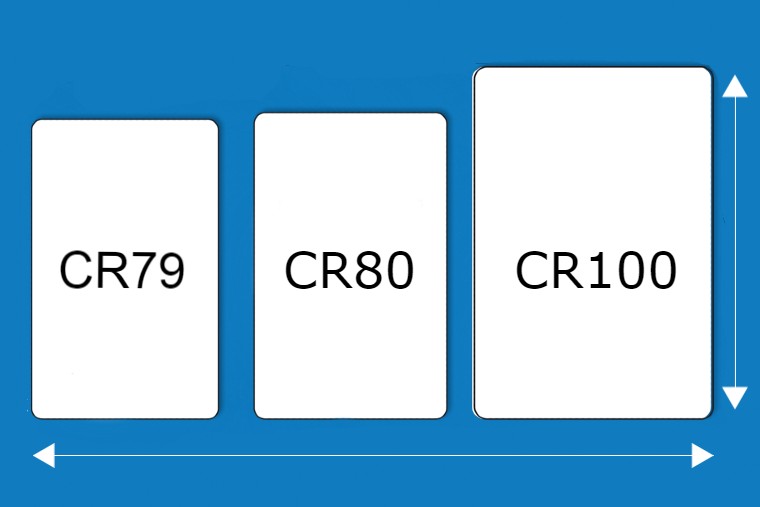When it comes to purchasing an ID card printer, making the right choice can feel overwhelming, especially if this is your first time navigating the market. With so many options, features, and technical terms to understand, it’s easy to wonder if you’re about to make a mistake.
Here’s the good news: you’re in the right place.
Every printer on this list has been tested by our in-house team to determine the machines true output.
By the end of this post, you won’t just know which printers stand out, you’ll also understand why they’re the best, and how they can deliver long-term value for your investment.
However, before you go any further down the list, the first question you need to answer is if you need a retransfer card printer or a direct-to-card printer?
Once you’ve answered the above, it’s time to get started and enjoy.
1. Authenthys PRO 300 ID Card Printer

The Authentys PRO 300 was the UK’s best-selling ID card printer of 2024, and we expect the printer to maintain that title well into 2025. Robust, durable, and reliable, the PRO 300 produces CR80 (credit card-sized) photo ID cards that stand out with their high-definition photo representation, vibrant logos, and crisp, detailed text.
The PRO 300 is manufactured right here in the UK and is backed by a 24/7 technical support and warranty cover that includes:
Rating: ⭐⭐⭐⭐⭐
Review Video
Watch our in-depth product review video below of the Authentys PRO 300 card printer which was filmed in November 2024.
2. EasyBadge 3.0 ID Badge Printer Bundle

The EasyBadge 3.0 ID Badge Printer Bundle continues to be one of our best-selling card printers.
Compared to like-for-like card printer bundles on the market, EasyBadge 3.0 is making ID badge production 50% faster, partly down to the free, innovative EasyBadge app that removes the headache of image capture, as images can be captured quickly and efficiently using a mobile or tablet device.
Included in the bundle is:
Rating: ⭐⭐⭐⭐⭐
Review Video
Watch our in-depth product review video below of the EasyBadge 3.0 ID Badge Printer Bundle.
3. Magicard 600 ID Card Printer

Manufactured and supported right here in the UK, the Magicard 600 is Magicard’s fastest, most secure and most reliable card printer.
The 600 prides itself on delivering advanced card security, compliance and peace of mind. A world-class ID printing solution, the Magicard 600 delivers high-quality prints at lightning speeds, stringent security, and the finest detail. It’s the printer that does it all, and more.
Please note that the Magicard 600 is the logical upgrade path from the Magicard Rio Pro or the Magicard Enduro 3E card printers, which have now been discontinued.
Rating: ⭐⭐⭐⭐
Review Video
Watch our in-depth product review video below of the Magicard 600 ID Card Printer.
4. Fargo HDP5000e Retransfer ID Card Printer

The clue is in the name: HDP stands for High Definition Printing, and the Fargo HDP5000e is built on the solid foundations of it’s predecessor, the HID Fargo HDP5000, and seven generations of industry-leading retransfer technology, this new model of retransfer card printer is redefining the standards of reliability, usability, and printing excellence, whilst setting a new standard for the everyday retransfer card printing experience.
Launched in October 2024, the HDP5000e is exceptionally reliable, which means less overall maintenance and decreased printer downtime. The team at HID are so confident in the reliability of this printer that they’re offering an extra year of coverage at no additional cost, giving a total of four years of manufacturer warranty protection compared to the previous three years.
Rating: ⭐⭐⭐⭐
Review Video
Watch the in-depth launch video from the HID Academy team below on the new HDP5000e model.
5. Authentys PRO RT1 Retransfer ID Card Printer

The Authentys PRO RT1 Retransfer Card Printer is the newest addition to our list and is regarded as the most reliable retransfer card printer globally.
The RT1 delivers superior print quality, ensuring three times the durability of cards printed on a standard direct-to-card printer. With vibrant colours, sharp images, and full over-the-edge coverage, it offers design flexibility without the need for a new printer. Elevate your card printing experience with the Authentys PRO RT1—reliable, efficient, and sustainable.
Rating: ⭐⭐⭐⭐⭐
Review Video
Watch our in-depth product review video below of the Authentys PRO RT1 retransfer card printer, which was filmed in January 2024.
Need more help choosing the best ID card printer?
The ID card printers listed above cater to a wide range of printing requirements and are trusted to meet your business or organisation’s individual needs.
All of our ID Card printers come with free UK delivery, EasyBadge Lite ID Card Design Software, and 30 days of free TrueSupport.
Please note that ID card printer ribbons, blank plastic cards, and printer cleaning kits are not included with any printer and will need to be purchased separately.
Call Our Team for the Latest Deals!
Looking for great savings? Speak with our printer experts today to discover the latest promotions and trade-in deals.
Don’t miss out—call 0800 988 2095 today.
*Disclaimer: All content, product links and pricing correct as of 29/11/2024*