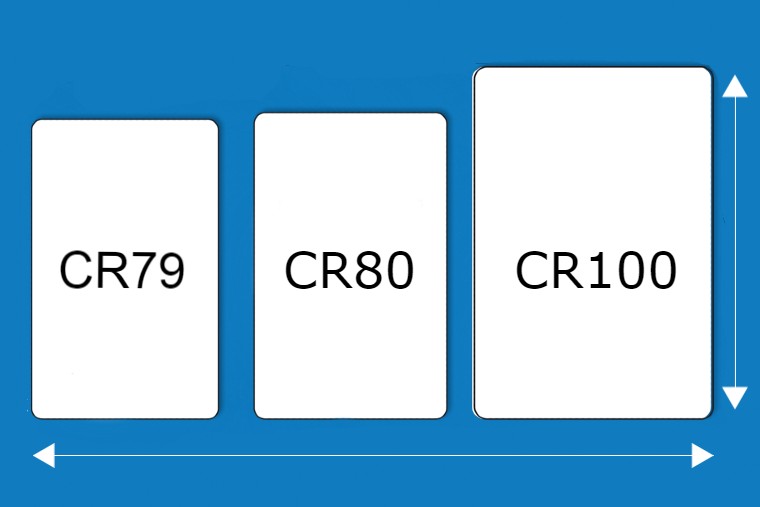In most organisations, an ID card printer quietly performs a mission-critical role. From securing physical access to reinforcing brand, they issue the credentials that keep operations running smoothly.
But while businesses regularly upgrade their network, laptops, servers, and hardware as part of routine IT cycles, ID card printers are often overlooked. This leads to them being left to run for years beyond their prime.
This leads to unreliable performance, increased downtime, poor print quality, and rising costs hidden in reprints and maintenance calls.
Is it time for organisations to rethink how they treat their ID card printer infrastructure.
In our post, we’ll explain why tech maintenance should include hardware refresh cycles for card printers and how upgrading a printer can improve security, efficiency, and the total cost of ownership.
The Forgotten Member of Your IT Hardware Stack
ID card printers may not demand daily attention like your firewall or laptops, but they are imporant assets. This occurs often in sectors such as:
- Corporate (employee badges, visitor passes)
- Education (student & Staff ID)
- Healthcare (staff credentials, patient cards)
- Membership-based businesses (gyms, clubs)
When these printers fail or degrade, the consequences are immediate:
- Employees can’t access the building
- New staff onboarding is delayed
- Employees or visitors receive poor-quality cards that reflect badly on your brand
Why Treating ID Card Printers Like Core IT Hardware Matters
Just as you wouldn’t run your organisation on decade-old laptops, you shouldn’t expect ageing card printers to deliver modern performance. Here’s why:
1. Security & Compliance Demands Have Changed
Older printers may not support:
- Advanced encryption for smart cards
- Compatibility with modern access control platforms
- Secure erase functionality for cardholder data

Upgrading ensures your card issuance process aligns with today’s security standards and data privacy laws.
2. Print Quality Reflects Your Brand
Worn printheads, old drivers, and unsupported ribbon types mean:
- Dull images
- Inconsistent card alignment
- Blurry or unreadable text
Newer models such as the Authentys PRO 600 produce sharper, more durable cards with edge-to-edge printing and advanced colour profiles—an instant visual upgrade for your brand.
3. Modern Printers Are Faster and Smarter
Today’s ID card printers offer:
- Built-in diagnostics and maintenance alerts
- Remote management tools
- Faster print speeds
- Better encoding accuracy (for RFID, barcodes, magstripes)
They integrate more seamlessly with HR systems and access control databases—turning card issuance from a manual task to an automated process.
4. Support Costs Rise as Hardware Ages
After 3–5 years:
- Manufacturer support may end
- Replacement parts become scarce
- Breakdowns become more frequent
- Maintenance costs increase
Refreshing your printer reduces these hidden costs and improves overall reliability.
Why Looking After Your Tech Should Include Upgrading It
Most organisations understand the value of regular IT refresh cycles:
- Laptops: 3 years
- Mobile Computers: 2-3 years
- Barcode Scanners: 2-3 years
- Servers: 5-year cycle
- Network switches: 5-year cycle
Yet ID card printers are often kept for 5+ years or longer which well past their optimal lifespan. This is a deferred risk.
Just like any business-critical device, your card printers need to be reviewed and refreshed as part of your tech lifecycle planning.
Questions to Ask During a Printer Audit
If you are not sure if it’s time to upgrade your ID Card Printer? Ask these questions:
- Are my printers more than 5 years old?
- Have I had more than 2 repairs or reprint issues in the past year?
- Do I struggle to find compatible drivers or software updates easily?
- Are my printers compatible with our current access control/security system?
- Is print quality inconsistent or frequently complained about?
- Have the price of consumables continued to increase over time?
If you answered yes to even one, it’s time to review your printer estate.
Benefits of a Printer Refresh
Below are some of the main benefits of updating your ID card printer:
Keeps Everything in One Place
Modern enterprise printers offer network connectivity and fleet management tools, allowing IT teams to monitor usage, status, and errors across multiple sites.
Cost Savings
While new printers involve upfront spend, they often:
- Cut ribbon and card waste
- Reduce service callouts
- Improve efficiency (fewer reprints, less user error)
This can lead to lower total cost of ownership over the next 3–5 years.
Better User Experience
Employees, students, or members expect their IDs to work. Upgraded printers offer:
- Faster output
- Touchscreen interfaces
- More reliable encoding
- Cleaner, more professional results
Future-Proofing
Upgraded models support new card types such as NFC, contactless. This offers better security features and integration with cloud-based identity platforms.
Maintenance and Refresh for ROI
The best approach isn’t just one-time replacement. The best approach is combining ongoing maintenance with strategic refresh cycles.
Here’s a sample roadmap:
| Year | Action |
|---|---|
| 0 | Install new printer model with support & warranty |
| 1 | Regular cleanings, firmware updates, usage tracking |
| 2 | Mid-cycle check: usage vs capacity, early warning signs |
| 3 | Refresh with latest model, repeat cycle |
Pair this with staff training, proper card stock storage, and regular consumables checks to get the most from your investment.
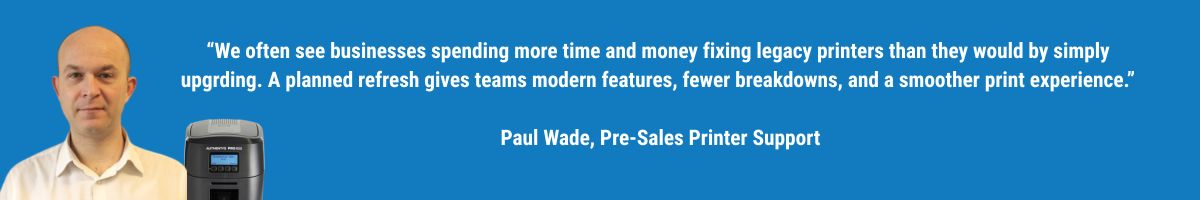
Conclusion
ID card printers often sit quietly in the background, but they play a crucial role in your organisation. They support security, keep daily operations moving, and help present your brand professionally.
When they’re outdated or unreliable, the consequences are felt everywhere with access delays and rising maintenance costs being two of the main ones.
Just like your laptops, servers, or network equipment, printers need regular attention. With scheduled upgrades, consistent maintenance, and a clear plan in place, you can reduce risk, improve efficiency, and control hidden costs.
If it’s been more than three years since you last reviewed your printer setup, now is a good time to take stock.
Need support? Our team can help you assess your current devices, recommend modern replacements, and create a phased upgrade plan that fits your budget and long-term goals.
Get in touch to book your free printer health check.